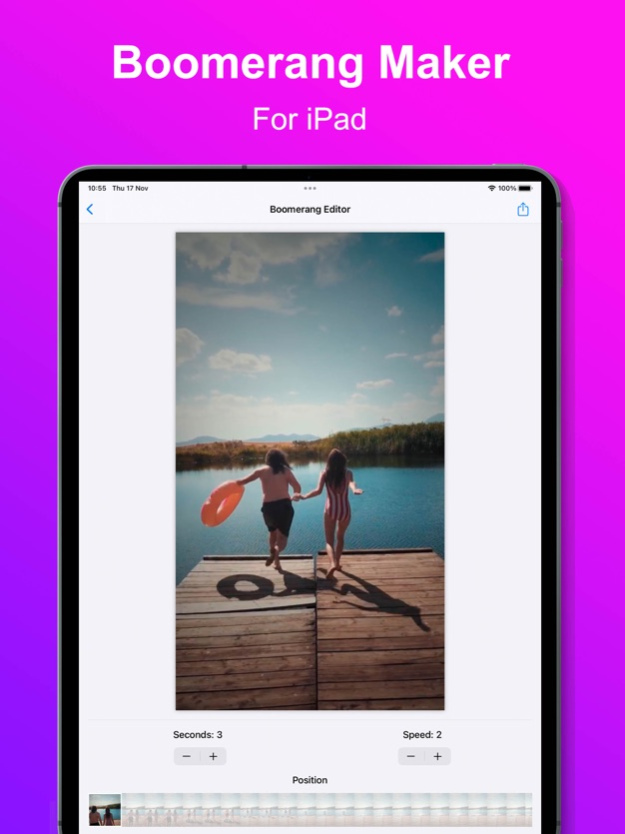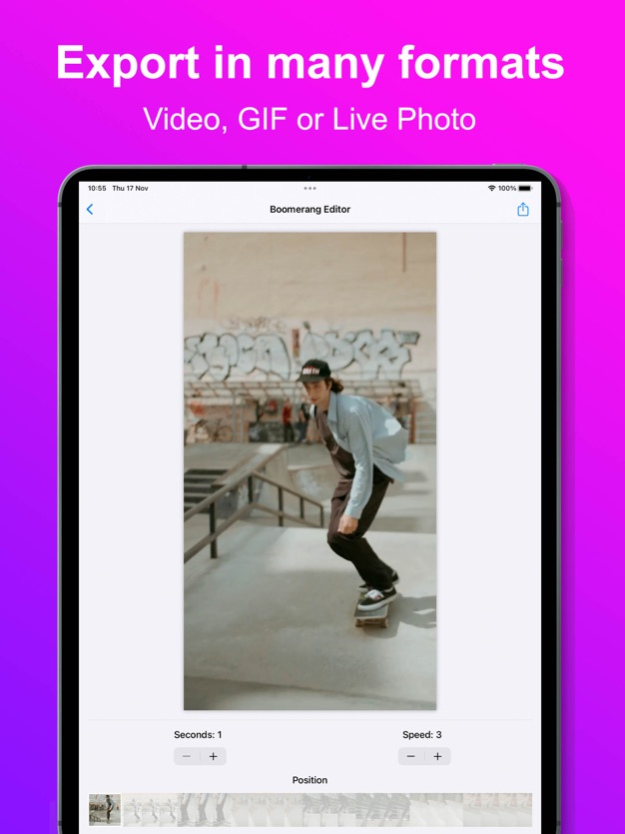Boomerang Loop Video Maker 1.0.123
Free Version
Publisher Description
Have you ever wanted to boomerang your videos?
Boomerang Maker allows you to create Boomerangs, beautiful video loops that will make your profile page shine!
- Boomerangs from videos
Transform any video on your device into a Boomerang! Select videos from your Camera Roll or device's files and create the perfect Boomerang effect!
- Custom Speed & Size
You can customize your boomerang speed, duration and start point with a few taps in the screen!
- Export in many formats without watermarks
Boomerangs can be exported as video clips, GIF images or Live Photos!
- Works offline
In respect to your data privacy Boomerang Maker works offline and your files are never uploaded to any external service on the Internet.
Boomerang Maker is now available for all iOS devices!
Apr 22, 2024
Version 1.0.123
- Improving quality of assets
- Performance improvements
- Bug fixes
About Boomerang Loop Video Maker
Boomerang Loop Video Maker is a free app for iOS published in the Screen Capture list of apps, part of Graphic Apps.
The company that develops Boomerang Loop Video Maker is Arthur Eduardo Skaetta Alvarez Desenvolvimento de Software LTDA.. The latest version released by its developer is 1.0.123.
To install Boomerang Loop Video Maker on your iOS device, just click the green Continue To App button above to start the installation process. The app is listed on our website since 2024-04-22 and was downloaded 1 times. We have already checked if the download link is safe, however for your own protection we recommend that you scan the downloaded app with your antivirus. Your antivirus may detect the Boomerang Loop Video Maker as malware if the download link is broken.
How to install Boomerang Loop Video Maker on your iOS device:
- Click on the Continue To App button on our website. This will redirect you to the App Store.
- Once the Boomerang Loop Video Maker is shown in the iTunes listing of your iOS device, you can start its download and installation. Tap on the GET button to the right of the app to start downloading it.
- If you are not logged-in the iOS appstore app, you'll be prompted for your your Apple ID and/or password.
- After Boomerang Loop Video Maker is downloaded, you'll see an INSTALL button to the right. Tap on it to start the actual installation of the iOS app.
- Once installation is finished you can tap on the OPEN button to start it. Its icon will also be added to your device home screen.